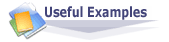
• C# (Microsoft .NET)
• JAVA
• Dynamic HTML
• PHP & MySQL
• ASP.NET - C# & VB.NET
• Perl & CGI
• C | C++
• Vector Markup Language
• SMIL
• Assembler
• Databases
• Wap Development
• Web site promotion
• Web Marketing



|
 
|
How to send \" NET SEND \" messages ( Windows 2000 & Windows XP only )?
(C# free example written by Anton Zamov.) |
How to send " NET SEND " messages ( Windows 2000 & Windows XP only )?
Have you ever send messages to the local network using the command promt and the well known command "net send"?.<br>
The 2 methods listed below allows you to make exactly the same thing from your C# application.
protected string name="";
protected string sysname="";
public void NetSend(string mname,string strMessage)
{
/*
This method is created by Anton Zamov.
web site: http://zamov.online.fr
Feel free to use and redistribute this method
in condition that you keep this message intact.
*/
this.sysname=mname;
this.strMessage = strMessage;
ThreadStart tStart = new ThreadStart(this.SendMessageThread);
Thread senderThread = new Thread(tStart);
senderThread.Start();
}
public void SendMessageThread()
{
/*
This method is created by Anton Zamov.
web site: http://zamov.online.fr
Feel free to use and redistribute this method
in condition that you keep this message intact.
*/
try
{
string strLine = "net send " + sysname + " " +
this.strMessage + " > C:netsend.log";
FileStream fs = new FileStream("c:netsend.bat" ,
FileMode.Create,
FileAccess.Write);
StreamWriter streamWriter = new StreamWriter(fs);
streamWriter.BaseStream.Seek(0, SeekOrigin.End);
streamWriter.Write(strLine);
streamWriter.Flush();
streamWriter.Close();
fs.Close();
Process p = new Process();
p.StartInfo.FileName = "C:netsend.bat";
p.StartInfo.WindowStyle = ProcessWindowStyle.Hidden;
p.Start();
p.WaitForExit();
p.Close();
FileStream fsOutput = new FileStream("C:netsend.log",
FileMode.Open ,
FileAccess.Read);
StreamReader reader = new StreamReader(fsOutput);
reader.BaseStream.Seek(0,SeekOrigin.Begin);
string strOut = reader.ReadLine();
reader.Close();
fsOutput.Close();
}
catch(Exception)
{
// TODO
}
}
|


|
 
|
Jobs Portal, poweful jobs board software
PHP Mall, multi vendors mall website software
Car Portal, php script for auto classifieds websites
NetArt Media, software products and services
Real Estate Portal, web software for real estate portals
Blog System, multi user blog hosting script
PHP Store, powerful e-commerce system written in PHP
|
